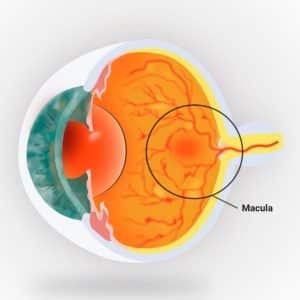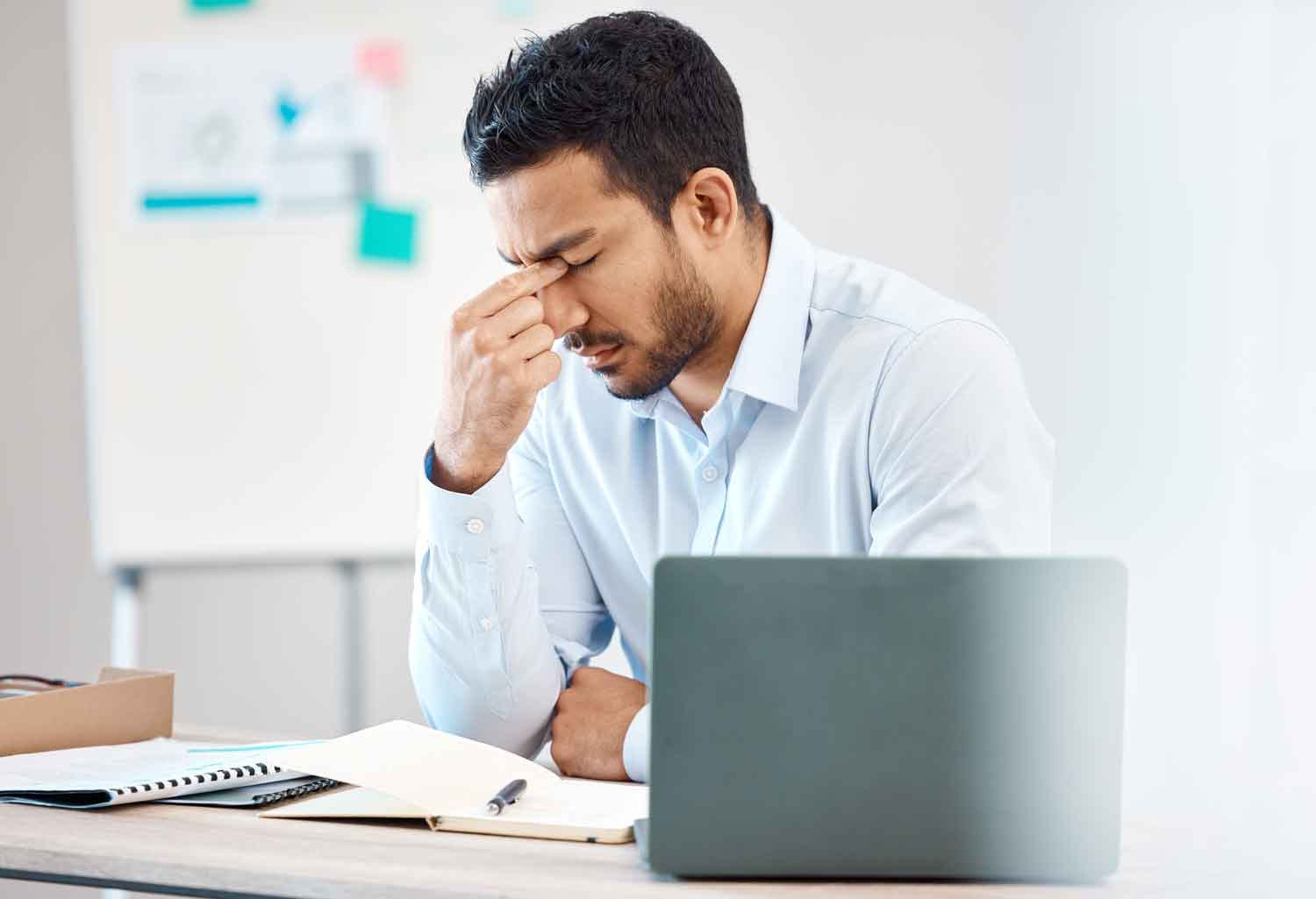
ARE YOU AT RISK FOR COMPUTER VISION SYNDROME?
Computer vision syndrome, also referred to as digital eye strain, describes a group of eye- and vision-related problems that result from prolonged computer, tablet, e-reader and cell phone use.
Many individuals experience eye discomfort and vision problems when viewing digital screens for extended periods. The level of discomfort appears to increase with the amount of digital screen use.
The average American worker spends seven hours a day on the computer either in the office or working from home. To help alleviate digital eyestrain, follow the 20-20-20 rule; take a 20-second break to view something 20 feet away every 20 minutes.
Causes & risk factors
Viewing a computer or digital screen often makes the eyes work harder. As a result, the unique characteristics and high visual demands of computer and digital screen viewing make many individuals susceptible to the development of vision-related symptoms. Uncorrected vision problems can increase the severity of computer vision syndrome (CVS) or digital eyestrain symptoms. Viewing a computer or digital screen is different than reading a printed page. Often the letters on the computer or handheld device are not as precise or sharply defined, the level of contrast of the letters to the background is reduced, and the presence of glare and reflections on the screen may make viewing difficult.
Viewing distances and angles used for this type of work are also often different from those commonly used for other reading or writing tasks. As a result, the eye focusing and eye movement requirements for digital screen viewing can place additional demands on the visual system. In addition, the presence of even minor vision problems can often significantly affect comfort and performance at a computer or while using other digital screen devices. Uncorrected or under corrected vision problems can be major contributing factors to computer-related eyestrain. Even people who have an eyeglass or contact lens prescription may find it’s not suitable for the specific viewing distances of their computer screen. Some people tilt their heads at odd angles because their glasses aren’t designed for looking at a computer or they bend toward the screen in order to see it clearly. Their postures can result in muscle spasms or pain in the neck, shoulder or back.
In most cases, symptoms of CVS occur because the visual demands of the task exceed the visual abilities of the individual to comfortably perform them. At greatest risk for developing CVS are those persons who spend two or more continuous hours at a computer or using a digital screen device every day.
Symptoms
The most common symptoms associated with CVS or digital eyestrain are:
- Eyestrain.
- Headaches.
- Blurred vision.
- Dry eyes.
- Neck and shoulder pain.
These symptoms may be caused by:
- Poor lighting.
- Glare on a digital screen.
- Improper viewing distances.
- Poor seating posture.
- Uncorrected vision problems.
- A combination of these factors.
The extent to which individuals experience visual symptoms often depends on the level of their visual abilities and the amount of time spent looking at a digital screen. Uncorrected vision problems like farsightedness and astigmatism, inadequate eye focusing or eye coordination abilities, and aging changes of the eyes, such as presbyopia, can all contribute to the development of visual symptoms when using a computer or digital screen device.
Many of the visual symptoms experienced by users are only temporary and will decline after stopping computer work or use of the digital device. However, some individuals may experience continued reduced visual abilities, such as blurred distance vision, even after stopping work at a computer. If nothing is done to address the cause of the problem, the symptoms will continue to recur and perhaps worsen with future digital screen use.
Diagnosis and Treatment
CVS, or digital eyestrain, can be diagnosed through a comprehensive eye examination.
Solutions to digital screen-related vision problems are varied. However, they can usually be alleviated by obtaining regular eye care and making changes in how the screen is viewed.
In some cases, individuals who do not require the use of eyeglasses for other daily activities may benefit from glasses prescribed specifically for computer use. In addition, persons already wearing glasses may find their current prescription does not provide optimal vision for viewing a computer.
- Eyeglasses or contact lenses prescribed for general use may not be adequate for computer work. Lenses prescribed to meet the unique visual demands of computer viewing may be needed. Special lens designs, lens powers or lens tints or coatings may help to maximize visual abilities and comfort.
- Some computer users experience problems with eye focusing or eye coordination that can’t be adequately corrected with eyeglasses or contact lenses. A program of vision therapy may be needed to treat these specific problems. Vision therapy, also called visual training, is a structured program of visual activities prescribed to improve visual abilities. It trains the eyes and brain to work together more effectively. These eye exercises help remediate deficiencies in eye movement, eye focusing, and eye teaming and reinforce the eye-brain connection.
Prevention
Prevention or reduction of the vision problems associated with CVS or digital eyestrain involves taking steps to control lighting and glare on the device screen, establishing proper working distances and posture for screen viewing and assuring that even minor vision problems are properly corrected.
In recognition of Workplace Safety Month, Eye Associates of South Texas reminds everyone to schedule regular eye examinations and use proper viewing habits to help prevent or reduce the development of the symptoms associated with CVS. Source: aoa.org

 Previous Post
Previous Post Next Post
Next Post